
Participatory urban planning might sound like a complex task, but with the right tools, it can be a transformative journey for your city.
Enter the Our City Plans toolbox by UN-Habitat—a comprehensive, flexible resource that can adapted to your city’s unique context and create effective urban plans that address local challenges and opportunities. Here’s your go-to guide to get started and make the most out of this powerful tool.
Understanding the Structure
The Our City Plans toolbox is organized into four main phases: Assessment, Plan, Operationalization, and Implementation. Each phase is divided into 12 blocks and 58 activities, offering a detailed and flexible framework for urban planning.
Step 1: Begin with the Assessment Phase
Context Evaluation: Assess your city’s current planning frameworks, resources, and objectives to lay the foundation for the planning process.
Stakeholder Engagement: Involve local stakeholders in a participatory process to ensure diverse perspectives are considered, making the plan inclusive.
Analysis and Diagnostic: Conduct a thorough analysis to identify your city’s opportunities and challenges, grounding the plan in reality.

Step 2: Craft a Vision with the Planning Phase
Vision and Strategy: Develop a unified vision for your city’s future, setting strategic goals and targets to guide all planning activities.
Spatial Plans: Create detailed spatial plans, including:
Strategic Development Plan: A city-wide plan outlining future vision, goals, and projects.
Land Management Plan: A regulatory document translating spatial strategies into land use plans.
Neighborhood Plan: Tailored plans addressing local needs within specific neighborhoods.

Step 3: Make It Happen with Operationalization
Policy Framework: Define the land, financial, institutional, and legal aspects to support the plan’s implementation, ensuring a clear and effective framework.
Action Plans: Develop detailed action plans outlining the steps needed to achieve the strategic goals set during the planning phase.
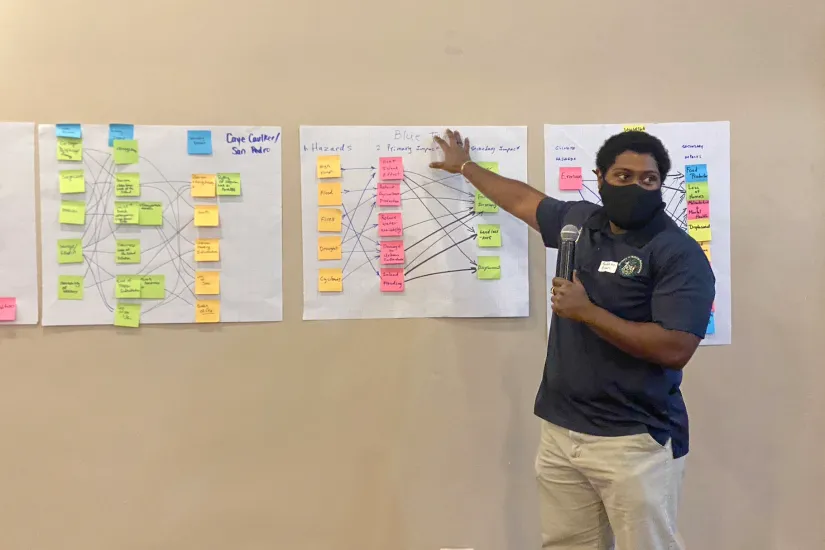
Step 4: Implement and Monitor
Execution: Coordinate with stakeholders to execute the action plans effectively.
Monitoring and Adjustment: Continuously monitor the implementation, making necessary adjustments to keep the plan effective and responsive to changes.
Customize the Toolbox to Fit Your City
The beauty of the Our City Plans toolbox lies in its flexibility. Here’s how you can tailor it to your city’s specific needs:
Pick Relevant Activities: Choose the activities that align with your city’s context and resources. The toolbox’s modular design lets you focus on what matters most.
Adapt the Process: Modify the planning steps to fit local conditions and priorities. Use the digital platform’s filter feature to hone in on specific focus areas.
Implement Incrementally: Decide whether to tackle the entire process or concentrate on particular outputs. This approach allows you to manage resources effectively and address urgent needs first.
Engaging with the Global Community
The Our City Plans toolbox also provides access to a global community of practice. By joining this community, you can:
Share Knowledge: Exchange experiences and learn from other cities around the world. This knowledge sharing can provide valuable insights and innovative solutions.
Collaborate: Connect with companies, organizations, private sector partners, investors, and technical experts. These collaborations can support your urban planning efforts and provide additional resources.
Conclusion
The Our City Plans toolbox is your ticket to transforming urban planning from a daunting task to an exciting opportunity for growth and development. By following this guide, you can adapt the toolbox to your city’s unique context and create a vibrant, sustainable urban future.
Ready to get started? Dive into the toolbox and begin your city’s transformation today!
Visit our Partner With Us page to watch the full tutorial.